In the world of sales, managing commissions for your team can be a daunting task. Keeping track of sales performance, calculating commissions accurately, and ensuring transparency in payments are crucial for motivating your sales personnel. This is where a commission sheet comes in handy.
Table of Contents
What is a Commission Sheet?
A commission sheet is a tool used to track sales and calculate commissions for sales staff. It records sales data, applies commission rates, and ensures fair, accurate compensation.
Including rates, formulas, and payment schedules, it helps eliminate errors, provides transparency, and motivates sales teams to reach their targets.
Why Should You Use a Commission Spreadsheet?
Using a commission spreadsheet offers several benefits for organizations looking to manage their sales performance effectively. Some of the key reasons why you should consider using a commission spreadsheet include:
1. Transparency
Transparency in commission calculations builds trust and boosts motivation within a sales team. A commission spreadsheet clearly shows sales data, applied rates, and final payouts. This visibility ensures fair compensation and encourages greater engagement and performance from team members.
2. Accuracy
Accuracy in commission calculations ensures sales team members are paid correctly for their performance. A commission spreadsheet uses formulas to automate calculations based on sales data and rates. This reduces manual errors, avoids overpayments or underpayments, and guarantees fair, accurate compensation.
3. Performance Evaluation
Evaluating sales team performance is key to recognizing top performers and spotting areas for growth. A commission spreadsheet helps analyze sales data, compare metrics, and track trends. This allows organizations to reward high achievers, set improvement goals, and boost overall team success.
4. Incentive Alignment
Aligning incentives with sales goals motivates sales teams to hit their targets. A commission spreadsheet helps set rates based on objectives, performance, and individual contributions. This alignment encourages focused effort, boosts performance, and supports increased revenue growth.
Key Elements of a Perfect Commission Sheet
A perfect commission sheet should include several key elements to ensure accuracy, transparency, and efficiency in managing sales-based compensation. Some of the essential elements of a commission sheet include:
1. Sales Data
Sales data forms the basis of commission calculations in a commission sheet. Including details like units sold, revenue, and customer info ensures accurate payouts. This data reveals individual performance, highlights sales trends, and supports informed decisions on commission rates and incentives.
2. Commission Rates
Commission rates are key to motivating sales teams and boosting revenue. A commission sheet should outline rates based on each member’s performance, goals, and contribution. Competitive rates drive focus on targets, increase motivation, and enhance overall productivity.
3. Calculation Formulas
Calculation formulas are vital for automating accurate and efficient commission payouts. A commission sheet should use formulas that factor in sales data, commission rates, and performance metrics. This setup eliminates manual errors, saves time, and ensures timely, accurate payments for sales team members.
4. Payment Schedule
The payment schedule in a commission sheet ensures timely compensation for sales achievements. It should clearly state payment frequency, dates, and related details. A clear schedule builds trust, keeps motivation high, and supports a transparent payment process.
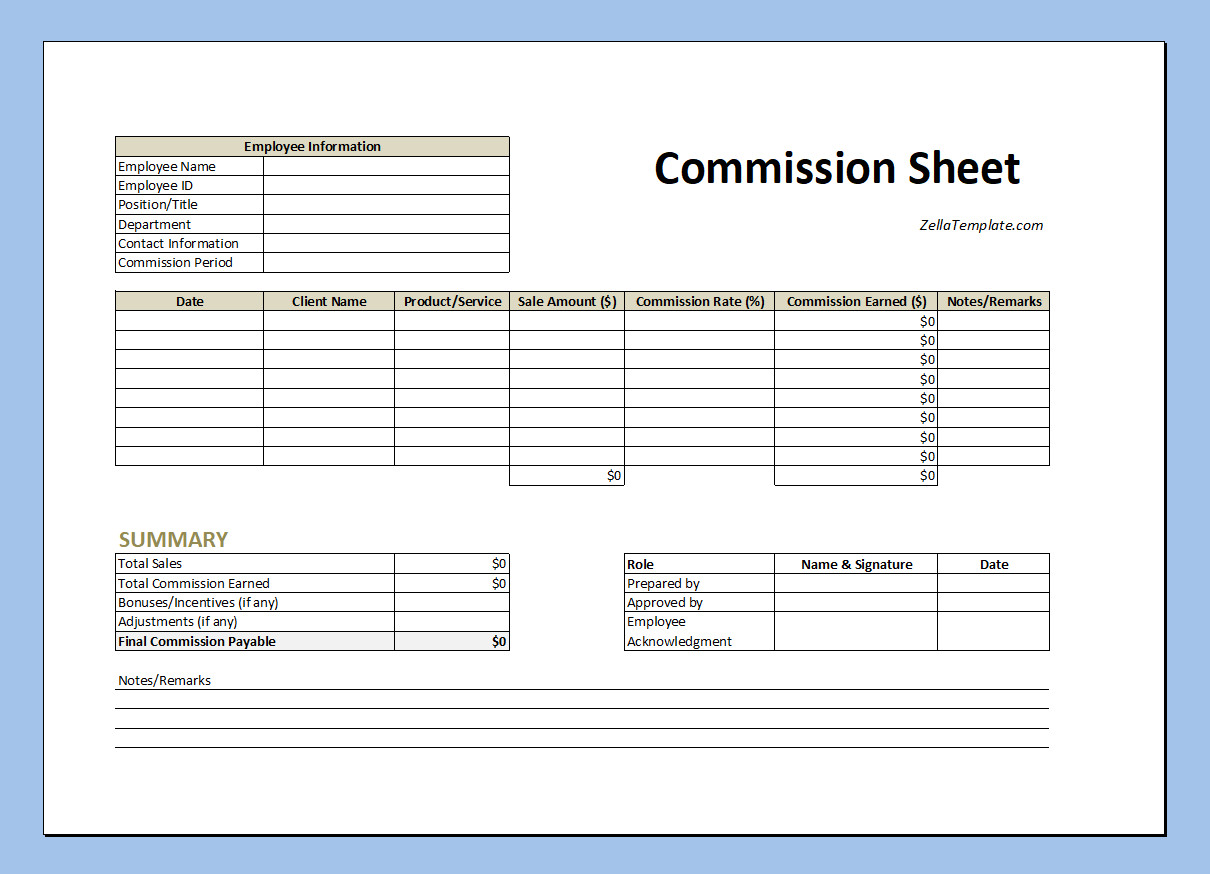
How to Create a Commission Spreadsheet
Creating a commission spreadsheet is a straightforward process that involves determining the key elements to include, setting up calculation formulas, and formatting the sheet for easy readability.
Here are some steps to help you create a commission spreadsheet:
1. Determine Key Elements
Before creating a commission spreadsheet, it is essential to determine the key elements that need to be included to accurately calculate commissions and track sales performance. These key elements may include sales data, commission rates, calculation formulas, and payment schedules. By establishing the foundation of the commission spreadsheet, organizations can ensure that all necessary information is included to effectively manage sales-based compensation.
2. Set Up Calculation Formulas
Setting up calculation formulas in the commission spreadsheet is essential for automating the process of calculating commissions based on sales data and commission rates. Calculation formulas can be customized to take into account different performance metrics, sales goals, and individual contributions to accurately determine the commissions owed to each sales team member. By automating commission calculations through formulas, organizations can save time, reduce errors, and ensure accurate compensation for their sales team members.
3. Format the Spreadsheet
Formatting the commission spreadsheet is crucial for enhancing readability, clarity, and user experience. By using colors, fonts, borders, and clear section headings, organizations can make the information in the spreadsheet easy to navigate and understand. Formatting the spreadsheet also helps to distinguish different sections, highlight important data points, and create a visually appealing document that is user-friendly for sales team members and stakeholders.
How to Analyze a Commission Spreadsheet
Analyzing a commission spreadsheet is essential for evaluating sales performance, identifying trends, and making informed decisions to improve sales effectiveness. Here are some tips for analyzing a commission spreadsheet effectively:
1. Review Sales Data
Analyzing sales data in the commission spreadsheet provides valuable insights into the performance of products, sales team members, and overall revenue generation. By reviewing sales data, organizations can identify top-performing products, trends in customer preferences, and growth opportunities. This information can help organizations make strategic decisions about product offerings, sales strategies, and market expansion to drive revenue growth and improve sales effectiveness.
2. Evaluate Commission Rates
Evaluating commission rates in the commission spreadsheet is essential for ensuring that sales team members are compensated fairly for their efforts. By reviewing commission rates, organizations can assess whether the rates are competitive, motivating sales team members to achieve their targets, and align with the organization’s sales goals. Evaluating commission rates allows organizations to make adjustments as needed to ensure that sales team members are incentivized to drive sales performance and achieve their sales objectives.
3. Compare Performance
Comparing the performance of different sales team members in the commission spreadsheet helps organizations recognize top performers, provide feedback on areas for improvement, and reward sales excellence. By comparing performance metrics such as sales volume, revenue generated, and customer satisfaction ratings, organizations can identify sales team members who are exceeding their targets and driving revenue growth. Recognizing top performers incentivizes other team members to improve their performance and helps create a culture of excellence within the sales team.
Commission Sheet Template
Whether you work in retail, real estate, or freelance services, a clear commission sheet simplifies payment processes and boosts motivation.
Use our free commission sheet template today to manage commissions accurately and efficiently. Fully customizable and easy to use—perfect for businesses, teams, and independent professionals alike.
Commission Sheet Template – Excel