An hours worked invoice—also called a timesheet invoice or hourly invoice—is a key tool for freelancers, contractors, and professionals who charge clients based on time spent on a task or project. It’s commonly used by construction workers, lawn care providers, electricians, plumbers, delivery drivers, and service industry workers like restaurant staff and personal care providers.
Table of Contents
These invoices provide a transparent record of the work done, ensuring accurate compensation for the service provider and helping clients understand how their money is being spent.
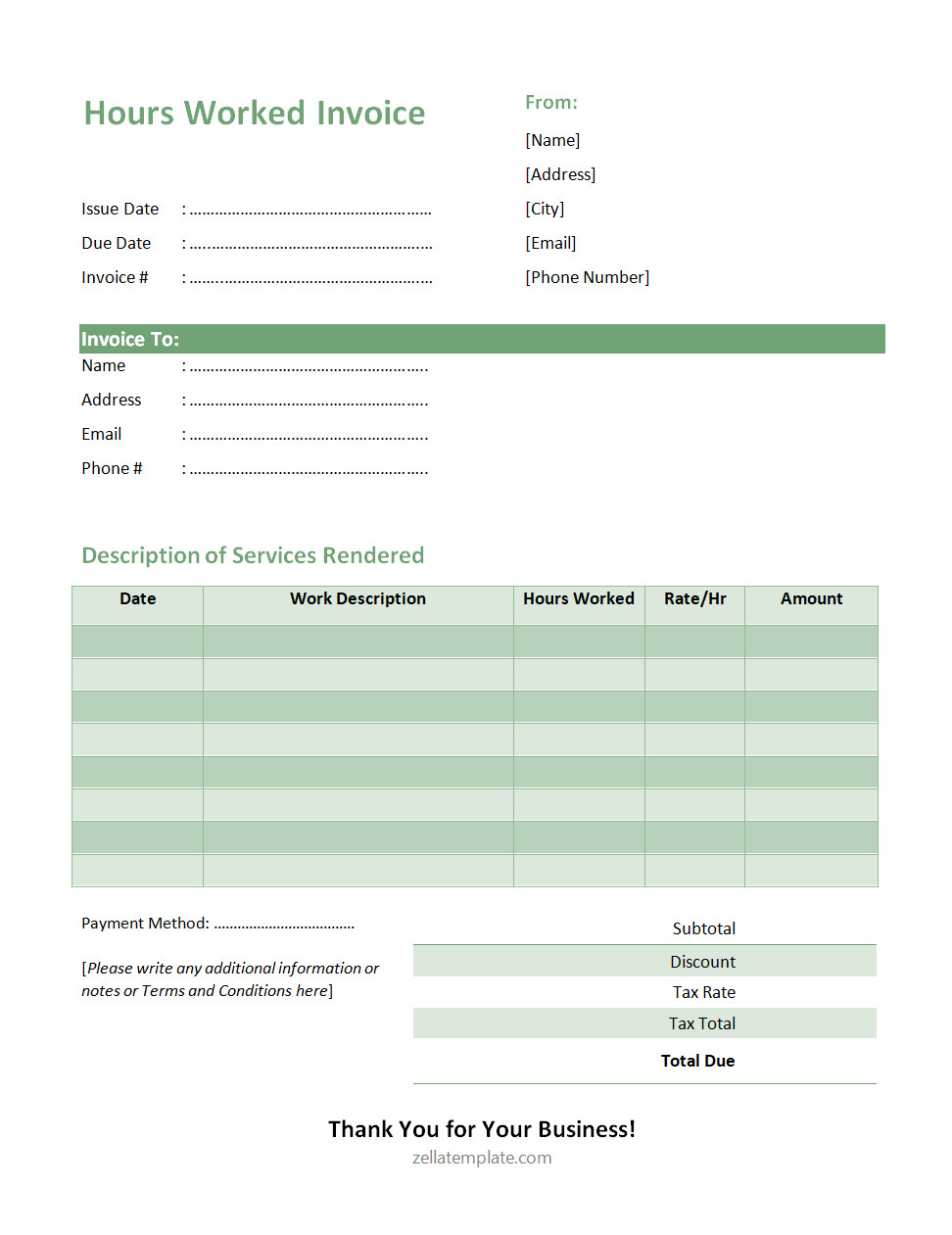
Why Use Hourly Invoices?
1. Transparent Billing
Hourly invoices provide a transparent method for billing clients based on the actual time spent on a project.
This transparency helps build trust and credibility with clients, as they can see exactly how their money is being allocated.
2. Fair Compensation
When service providers bill clients on an hourly basis, they ensure fair compensation for the time and effort invested in a project.
Hourly invoices let professionals charge for the actual work completed, rather than relying on a fixed fee that may not reflect the project’s full scope.
3. Flexibility
Hourly billing provides flexibility for both service providers and clients.
It allows professionals to adapt to changing project requirements and scope, ensuring they are compensated for any additional work that may arise during the project.
4. Accurate Tracking
Using hourly invoices allows service providers to accurately track the time spent on each project.
This detailed tracking can help professionals analyze their productivity, identify areas for improvement, and make more informed decisions about pricing and project management.
5. Professionalism
Service providers showcase professionalism and attention to detail by giving clients detailed hourly invoices.
This approach shows they value transparency and are committed to delivering clear and accurate billing information.
6. Client Understanding
Hourly invoices help clients understand the value of the services they receive.
When service providers detail the hours worked and the corresponding charges, clients can see the tangible results of their efforts.
When to Choose Hourly Billing?
1. Variable Project Scope
Hourly billing is ideal for projects with a variable scope that may change over time.
It allows service providers to adjust their billing based on the actual work required, ensuring they are fairly compensated for any additional tasks or revisions.
2. Uncertain Timeline
For projects with an uncertain timeline or duration, hourly billing offers flexibility and ensures that service providers are paid for the time they invest in the project.
This approach is particularly common in industries where project timelines are difficult to predict.
3. Consulting Services
Consultants often use hourly billing to charge clients for the time spent providing advice, expertise, and guidance.
Hourly invoices allow consultants to bill for meetings, research, and other billable hours, ensuring they are compensated for their knowledge and experience.
4. Creative Services
Professionals in creative industries, such as designers, writers, and photographers, often use hourly billing to charge for their time and creative work.
Hourly invoices help creative professionals track their time and ensure they are paid fairly for their artistic contributions.
5. Project-Based Work
Hourly billing is also suitable for project-based work that may involve multiple tasks or phases.
By billing clients based on the hours worked, service providers can accurately reflect the time and effort put into each aspect of the project, ensuring they are compensated accordingly.
What to Include on an Invoice for Hours Worked?
1. Client Information
Include the client’s name, address, and contact information on the invoice.
This ensures that the invoice is correctly attributed to the client and can be easily identified and processed for payment.
2. Service Provider Details
Include your name, business name (if applicable), address, and contact information on the invoice.
This information helps the client identify the service provider and contact them if there are any questions or issues with the invoice.
3. Invoice Number and Date
Assign a unique invoice number to each invoice and include the date of issue.
This helps both the service provider and the client track and reference the invoice for payment and record-keeping purposes.
4. Description of Services
Clearly outline the work done on the invoice, including the date, time spent, and a detailed description of the services provided.
This information helps the client understand the value they are receiving and ensures transparency in billing.
5. Total Amount Due
Calculate the total amount owed based on the hours worked and the agreed-upon hourly rate.
Clearly state the total amount due on the invoice, including any applicable taxes or fees, to avoid confusion and ensure prompt payment.
How to Create an Invoice for Hours Worked
1. Gather Information
Start by gathering all the necessary information for the invoice, including client details, hours worked, hourly rate, and any additional charges or fees.
This ensures that the invoice is accurate and complete.
2. Choose a Template
Choose an hours worked invoice template that suits your business needs and preferences.
You can use our customizable template available on this website, or you can create your own using word processing or invoicing software.
3. Fill in the Details
Input the client and service provider information, description of services, hours worked, hourly rate, and total amount due into the invoice template.
Double-check the details for accuracy and completeness before sending the invoice to the client.
4. Review and Send
Carefully review the completed invoice to check for any errors or missing information.
Once you confirm its accuracy, send the invoice to the client using email, mail, or your preferred communication method.
Is It Necessary to Include a Timesheet With an Hours Worked Invoice?
1. Enhanced Transparency
Service providers enhance transparency by including a timesheet with an hours worked invoice.
This clear breakdown of time spent on each task helps clients verify the invoice’s accuracy and understand how the service provider allocated their money.
2. Client Verification
Clients can verify the hours worked and confirm accurate billing by reviewing the timesheet.
When service providers include a detailed record of the work completed, they build trust and show their commitment to fair, transparent billing practices.
3. Project Documentation
Service providers and clients use a timesheet as a valuable tool to document work on a project.
It records the tasks completed, the time spent on each, and any additional notes or comments relevant to billing.
4. Dispute Resolution
If there are any discrepancies or disputes regarding the hours worked or charges on an invoice, a timesheet can serve as evidence to resolve the issue.
Having a detailed record of the work done can help clarify any misunderstandings and ensure that both parties are in agreement on the billing terms.
5. Client Satisfaction
Providing clients with a timesheet along with an hours worked invoice demonstrates professionalism and attention to detail.
It shows that the service provider is committed to providing accurate and transparent billing information, which can enhance client satisfaction and trust in the business relationship.
Tips for Improving Hourly Invoicing Efficiency
1. Use Invoicing Software
Invest in invoicing software that automates the invoice creation and tracking process.
Invoicing software can save time, reduce errors, and streamline the billing workflow for service providers.
2. Set Clear Terms and Conditions
Clearly outline payment terms, late fees, and other important details on your invoices.
Setting clear terms and conditions helps avoid misunderstandings and ensures that both parties are aware of their rights and responsibilities regarding payment.
3. Track Hours Accurately
Use time-tracking tools or apps to monitor and record the hours worked on each project.
Accurate time tracking helps service providers bill clients correctly, analyze their productivity, and make informed decisions about pricing and project management.
4. Send Invoices Promptly
Send invoices promptly after completing the work to ensure timely payment.
Prompt invoicing helps maintain a steady cash flow for service providers and demonstrates professionalism and efficiency to clients.
5. Follow Up on Overdue Invoices
Monitor payment deadlines and follow up with clients on overdue invoices to avoid delays in payment.
Promptly addressing overdue invoices can help resolve any issues quickly and ensure that service providers are paid on time.
Hours Worked Invoice Template
You can use our hours worked invoice template—available in Word format—for your billing needs.
Customize it with your business name, contact information, and billing details to quickly create professional invoices for your clients.
Hours Worked Invoice Template – Word